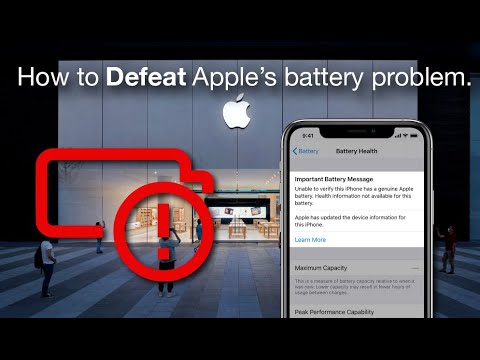
The "unable to verify this battery is genuine" is hands down one of the most annoying messages you can get after repairing your phone. In this video, we go over how to bypass this message and how difficult it really is. The Important Battery Message is not here to stay. Are you willing to put in the extra work to get your battery health to reappear?
Thank you for watching!
Second Channel! :https://www.youtube.com/channel/UCsvtCEteOBppQ4TeqAiV91w
https://www.phonerepairguru.com/
Ask a Question (Join the Subreddit): https://www.reddit.com/r/PhoneRepairTalk/
Display/ Battery Programmer : https://amzn.to/3kRi949
Tools Used: https://amzn.to/3r9gibN
Qianli Clamps: https://amzn.to/3eSoXL5
My Blue Mat: https://amzn.to/37vGW6V
Ifixit Starter Kit: https://amzn.to/2UJfvTq
Heat Gun: https://amzn.to/2UL23hJ
Electronic Screw Driver: https://amzn.to/3j00sgr
Check us out on Instagram: https://www.instagram.com/phone.repairguru/
Or on TikTok! : https://www.tiktok.com/@phonerepairguru?source=h5_m
Mail-ins Only Available In Canada.
Phone Repair Guru assumes no liability for any damage caused to your phone as a result of any of the information contained in this video.
Do not attempt unless you are open to the possibility of further damaging your device.
0 Comments