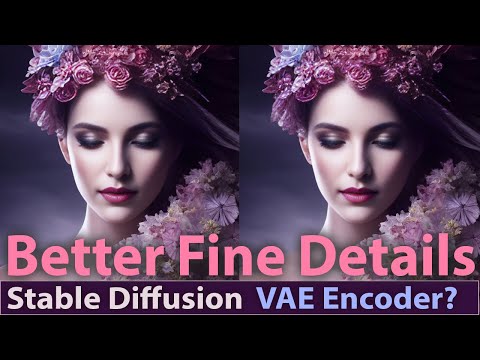
You can now fine-tune your stable diffusion local installation with an updated variational autoencoder (VAE for short). The folks from StabilityAI released this a few days after the 1.5 update was released from their business partner, so this is something you should consider adding to your installation to make things as fine as possible. This should help a bit with things like fingers, eyes, faces, and that annoying magenta drift that happens when doing loop img2img animations.
REMEMBER, ALWAYS DOWNLOAD FROM OFFICIAL SOURCES!
You can download the VAE from the official site.
https://huggingface.co/stabilityai/sd-vae-ft-mse-original
This is the line I added:
set COMMANDLINE_ARGS=--vae-path "models\Stable-diffusion\vae-ft-mse-840000-ema-pruned.pt"
If you don't have a local installation, check out this video: https://youtu.be/ycQJDJ-qNI8
Is your PC a potato? Try out Run Pod for way less than a dollar an hour (affiliate link):
https://tinyurl.com/ydu6rkpk
Check out Dream Studio here: https://beta.dreamstudio.ai/
Join my Discord server, where we create ideas together!
https://discord.gg/vy8r35c
New! Become a member to get exclusive access to perks!
https://www.youtube.com/channel/UC9kC4zCxE-i-g4GnB3KhWpA/join
Enjoy this video? Consider buying me a coffee! https://ko-fi.com/sedetweiler
Twitter: https://twitter.com/sedetweiler
Instagram: https://www.instagram.com/sedetweiler/
0 Comments